Some of the cooler features include being able to crop your photography directly on you iPhone, iPod Touch & iPad, changing the tint, adding rainbow, pop-art, black & white and vintage effects, as well as being able to straighten, rotate & flip images.
For shots that you’ve got a touch of the shakes, you can sharpen them up a little to cut down on the fuzz and for others that are slightly overexposed, you can tone down the exposure level to make bad shots look better.
However, by far the most fun is layering the effects to create your own results. Rainbow, sketch and soft black and white is a pretty cool combo (see Belle du Bois below), but there is a lot that you can do on the Adobe Photoshop Express app.
4.5/5
Here are a few of my efforts, along with the Rainbow Tube Torn Ad Space above:


© 2009 Tuppence Magazine. All Rights Reserved.



Follow Tuppence Magazine on:
---------------------
---------------------
---------------------
---------------------
---------------------


 |










Tuppence home > Computer games > Hardware & apps reviews > Adobe Photoshop Express app review
 |