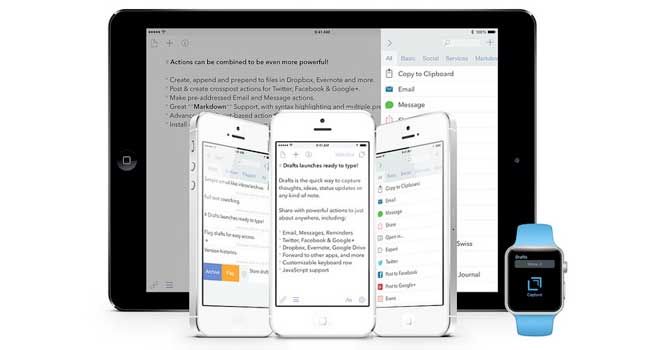
If that isn’t impressive enough all by itself, it’s an Apple Watch app, so you spend the entire time talking into your watch like you’re dictating notes to Kit. “Hey Kit, I’ve got this great idea for a reboot script… take this down…”, or something along those lines. Anyway, you get the idea. It’s pretty cool.
It’s also ridiculously easy to use and delivers voice to text dictation on the screen using the power of Siri with a good amount of accuracy and speed. In fact, the majority of what you’re reading now has been put together using Drafts, with a minor amount of post dictation editing, which took a matter of minutes using the bundled iPhone text editor, which keeps everything in sync.
Just to come clean, some of the writing of this review may have taken place from the comfort of a large bubble bath, but if anything, that just shows how time efficient this app allows you to be. It’s not entirely without its faults, but it’s still one hell of a gem to work with, especially with foamy suds caressing your midriff.
The first minor issue to take into account is that Siri is not infallible. It doesn’t pick up on everything that you say, or it gets it mixed up somewhere along the way, so you end up needing to edit whatever you write. While that adds a little bit of time to the writing process it’s still way quicker with Drafts than it would be if you were just typing out everything from scratch.
The bigger problem, though, is that there’s a bug within the system of the Apple Watch app that means sometimes, when you write too much in one go, it gets lost. It seems to freeze if you try to write more than a couple of sentences and you end up losing what you’ve said, which means you have to say it all again, but in smaller chunks. This is a bit of a pain to begin with, but you get used to working around it quite quickly. You just need to get into the habit of saying no more than two sentences for each section you write and clicking done to bank what you’ve said. We’ll be surprised if a bug fix isn’t on the way, but at the time of writing it still crops up every now and again.
That’s the negatives out of the way, so we’ll get back to waxing lyrical about how good Drafts is. The coolest feature is that you can string sentences together using the append function that allows you to create longer pieces of text. You can just keep layering up appended text to write quite large amounts of copy. You can also use the prepend function to add a piece of text before your last sentence which is useful if you need to add something back in.
You’ll also be able to tidy up your text on the associated iPhone app which means you can get it all ready to copy and paste wherever you need it. It comes with a paragraph re-order function, which lets you jostle things around quite nicely and you can send it directly from the app via email and text message, or share it on social.
Whether you’re a student, a writer or you want to use it for work, Drafts will help you speed up the writing process with its voice to text dictation skills. It’s an integral app for making your life a little bit more efficient. It means that you’re able to write text at times when you previously wouldn’t have been able to; like when you’re walking to the shop or hiking up a mountain, while taking a a showing, or a particularly luxuriant toilet trip. Yeah, you look a bit weird at times talking into your watch, but you’ve just got a take it on the chin, because it means being able to do a lot more in much less time.
Drafts Apple Watch app review: 4.3/5


